Take measurements – Women’s trousers
To take measurements the right way is very important when configuring women’s made-to-measure trousers in our online store. Once you have selected the fit, leg shape etc., you will be asked to enter your body measurements. You will find a detailed description of each dimension in the configurator.
If you want to get an overview of the measuring process in advance, I will explain step by step in this guide how it works and which measurements are required to create your individual pattern.
In addition to the pictures and explanatory text, I will link you to YouTube videos that also explain how to take measurements.
Take your when taking measurements. The more carefully you do this, the better your trousers will fit later!
Video instructions:
The video instructions are currently only available in German. Via settings you can have YouTube display the subtitles in your language of choice.
You can download a PDF form here and enter your measurements step by step. This means you have them on hand in the right order when you configure your trousers.
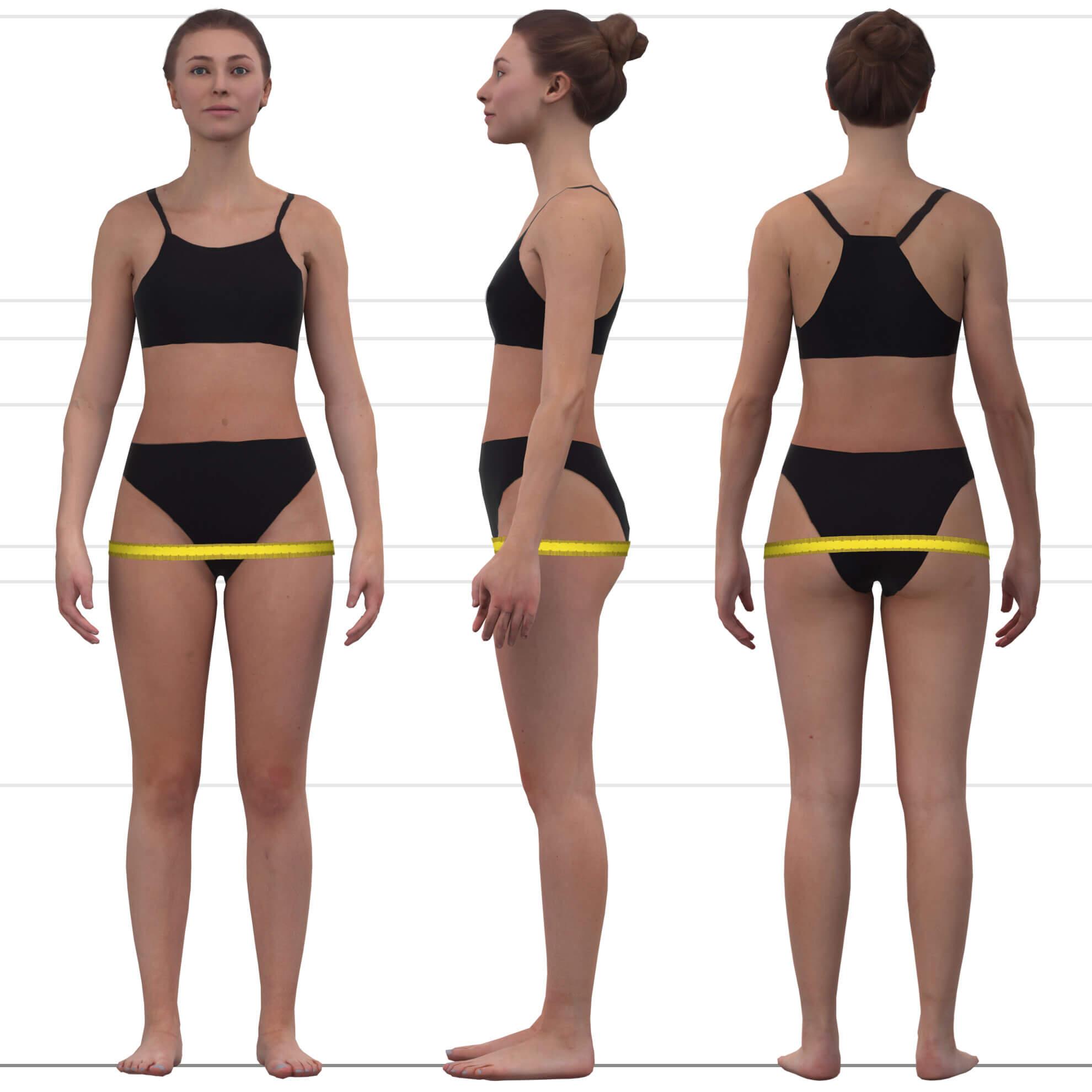
The hip circumference is measured at the widest point of the hip. Measurements are taken all around in a horizontal plane. Place the measuring tape around the hip, hold it together at the sides and slide it up and down until you have determined the widest pount. Measure here very smoothly and loosely rather than too tightly.
2. Body height

Body height is the vertical measurement from the top of the head to the floor and is measured without shoes. If you are configuring trousers that have a wide hem and are to fall over high heels, put them on while taking the measurement so that all length measurements are correspondingly larger.
3. Take inseam measurements
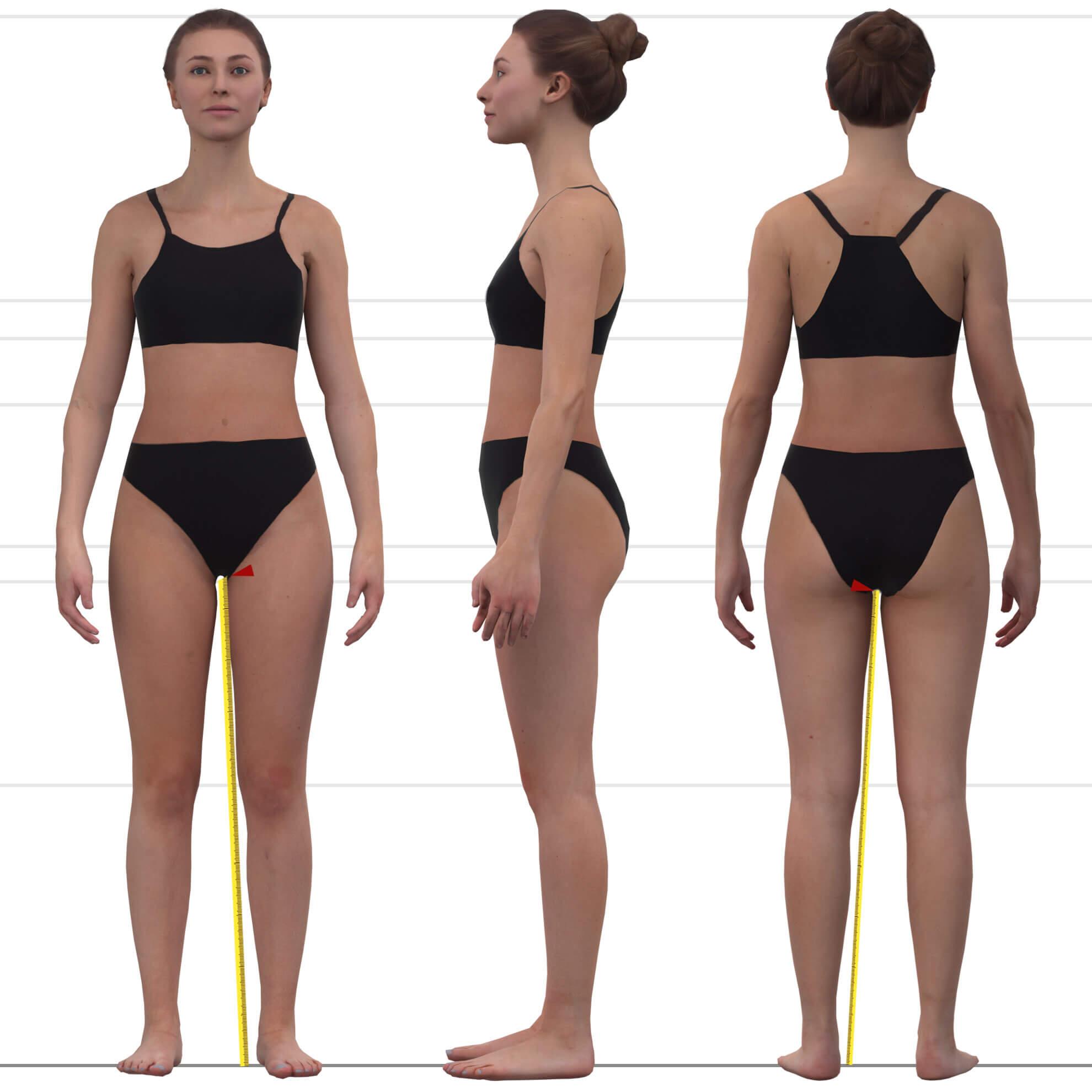
The inseam is measured from below a tight-fitting pair of underpants perpendicular to the floor (without shoes, unless you have worn them as indicated in the body height section). It is helpful if you stand against a wall and push a rectangular object (e.g. a book) between your legs up to just below your underpants and against the wall. You can then measure downwards from its upper edge.
If you are measuring on your own, it may be helpful to tape the tape measure to the floor.
4. Side length

The side length is measured along the outside length of your leg from the floor to the desired position of the top edge of your waistband (without shoes or, in the case of high heels, according to the note in the body height section). This allows you to determine (regardless of the previously configured waistband height variant) where your waistband should actually sit. When you try them on later, make sure that the upper edge of the waistband actually sits at this point.
Again, if you are measuring on your own, it makes sense to attach the tape measure to the floor with adhesive tape.
In this step, you can also put on a pair of well-fitting trousers with the desired waistband height and take your measurements.
5. Waist circumference

The waist circumference is measured at the position around the torso where the waistband should sit (belt position). It is important that you measure the waist circumference at the height around the stomach up to which you previously determined the side length. It is helpful if you orientate yourself by wearing trousers that are at the right height for you. Measure rather tightly here so that the waistband does not slip later. If you have a pair of well-fitting trousers made of non-elastic material that have exactly the desired waistband position, you can compare the measurement with the circumference measurement at the top edge of the waistband of the closed trousers to check.
6. Thigh circumference
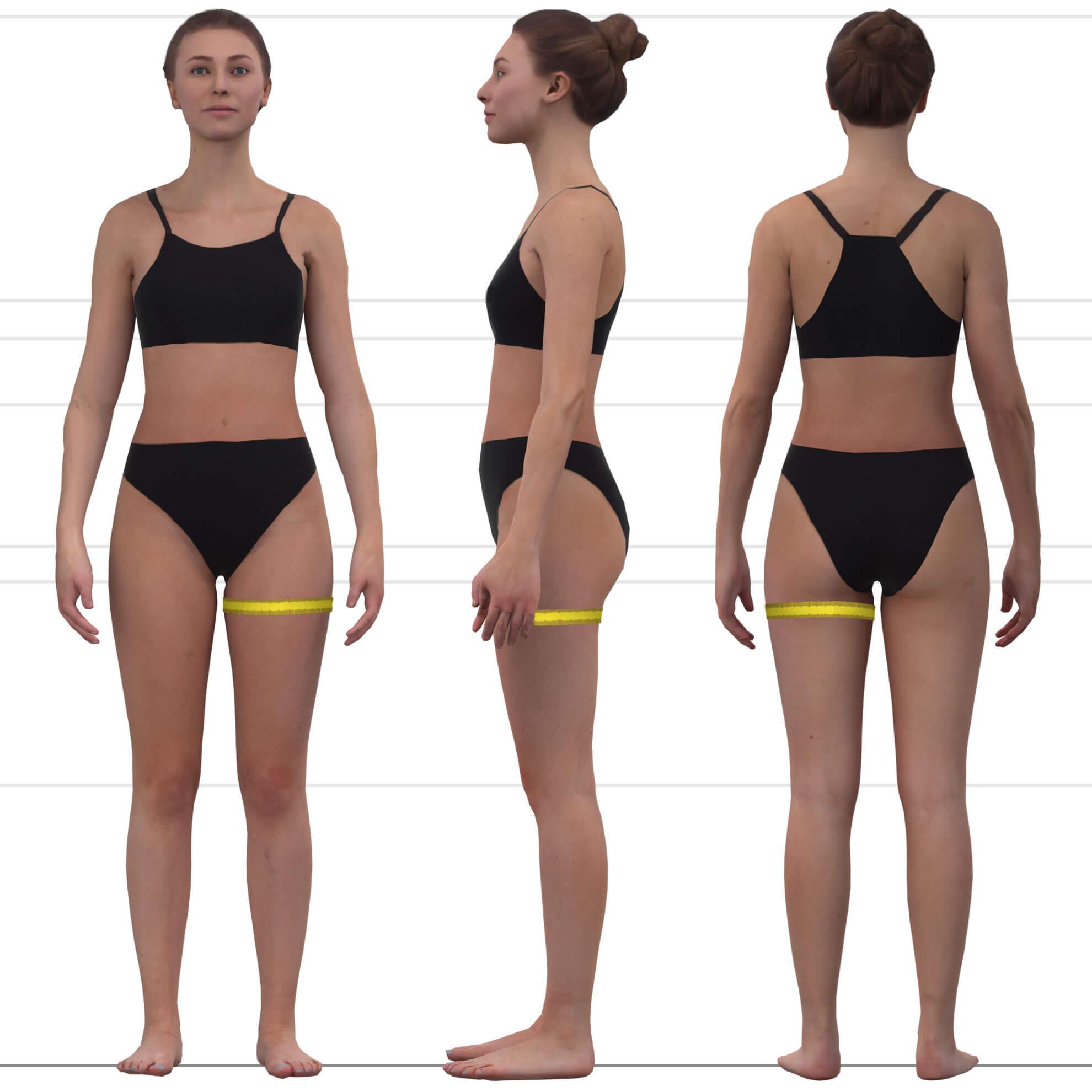
The thigh circumference is measured just below the crotch horizontally around the thickest part of the thigh. Measure the circumference on the right and left leg and use the larger measurement if the results are different.
7. Mid-thigh circumference
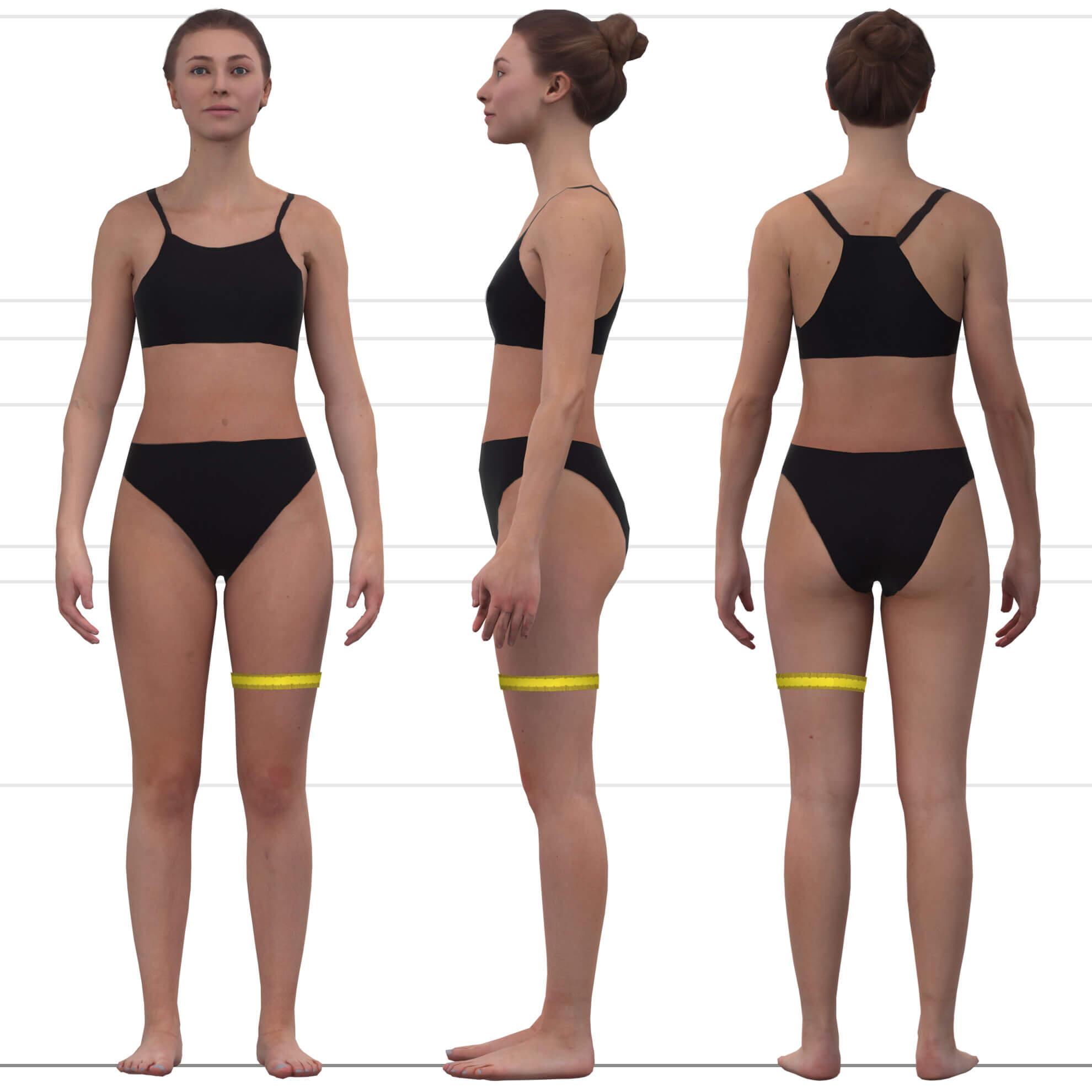
The circumference of the mid-thigh is measured horizontally halfway between the crotch and knee level. Again, measure the circumference of the right and left leg and use the larger measurement if there are differences.
8. Knee circumference
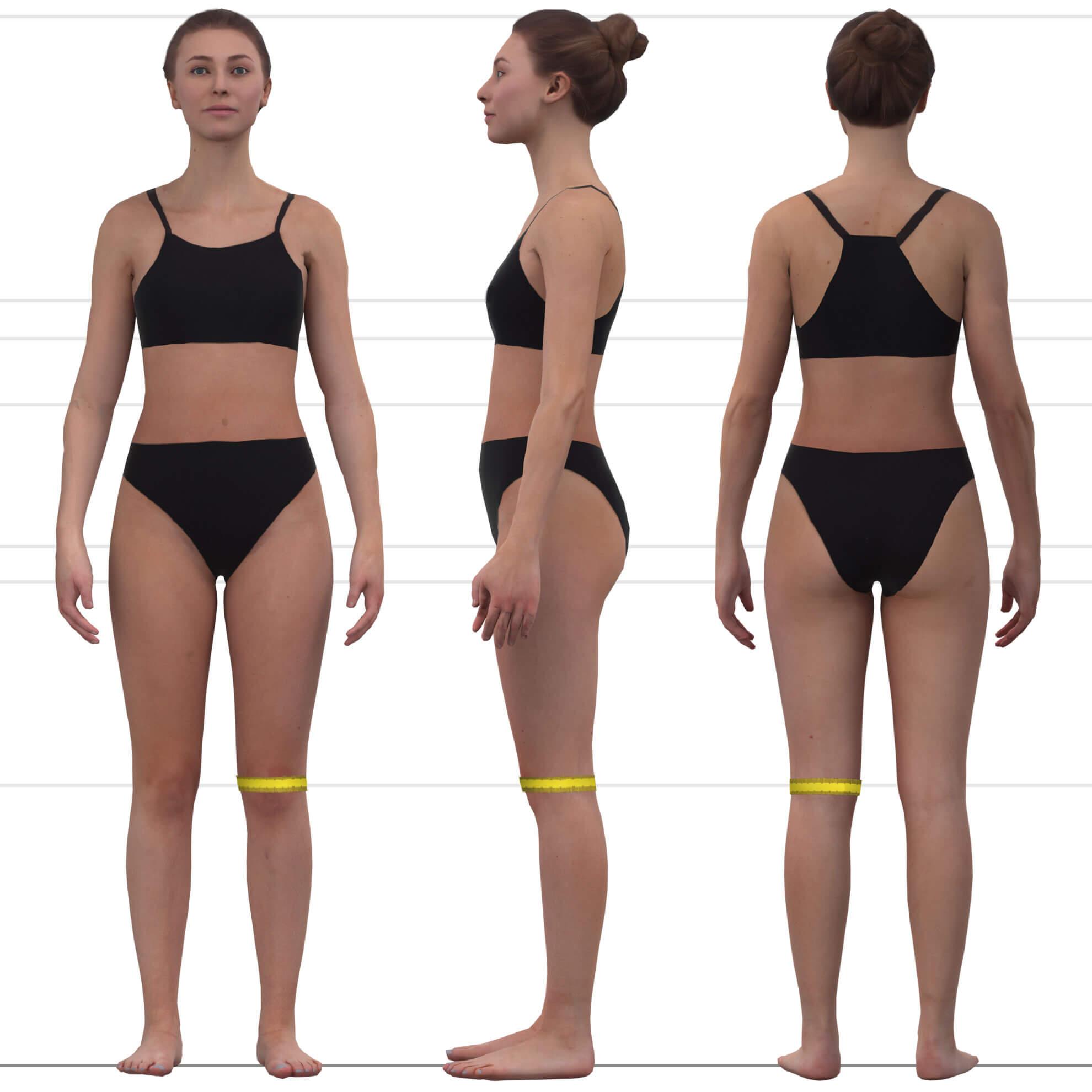
The knee circumference is measured horizontally around the leg at the height of the upper edge of the kneecap.
Measure the circumference of the right and left leg and use the larger measurement.
9. Calf circumference
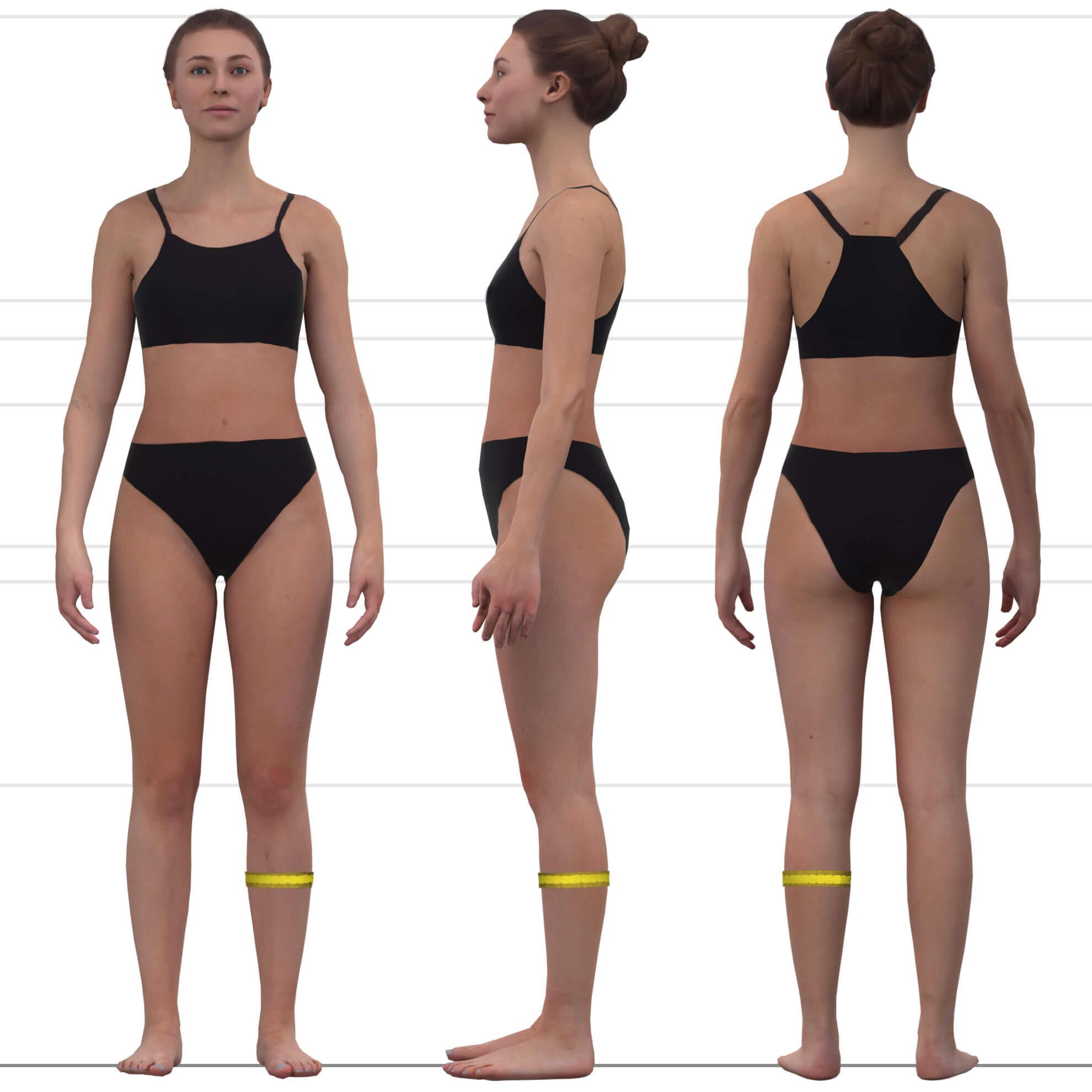
The measurement on the calf is taken horizontally around the leg over the strongest part of the calf muscle.
Measure the circumference of the right and left leg and again use the larger measurement.
10. Heel instep circumference

Measure the heel instep circumference over the most rearward point of the heel and around the highest point of the instep.
Again you should measure the circumference of the right and left leg and use the larger measurement.
11. Buttocks shape
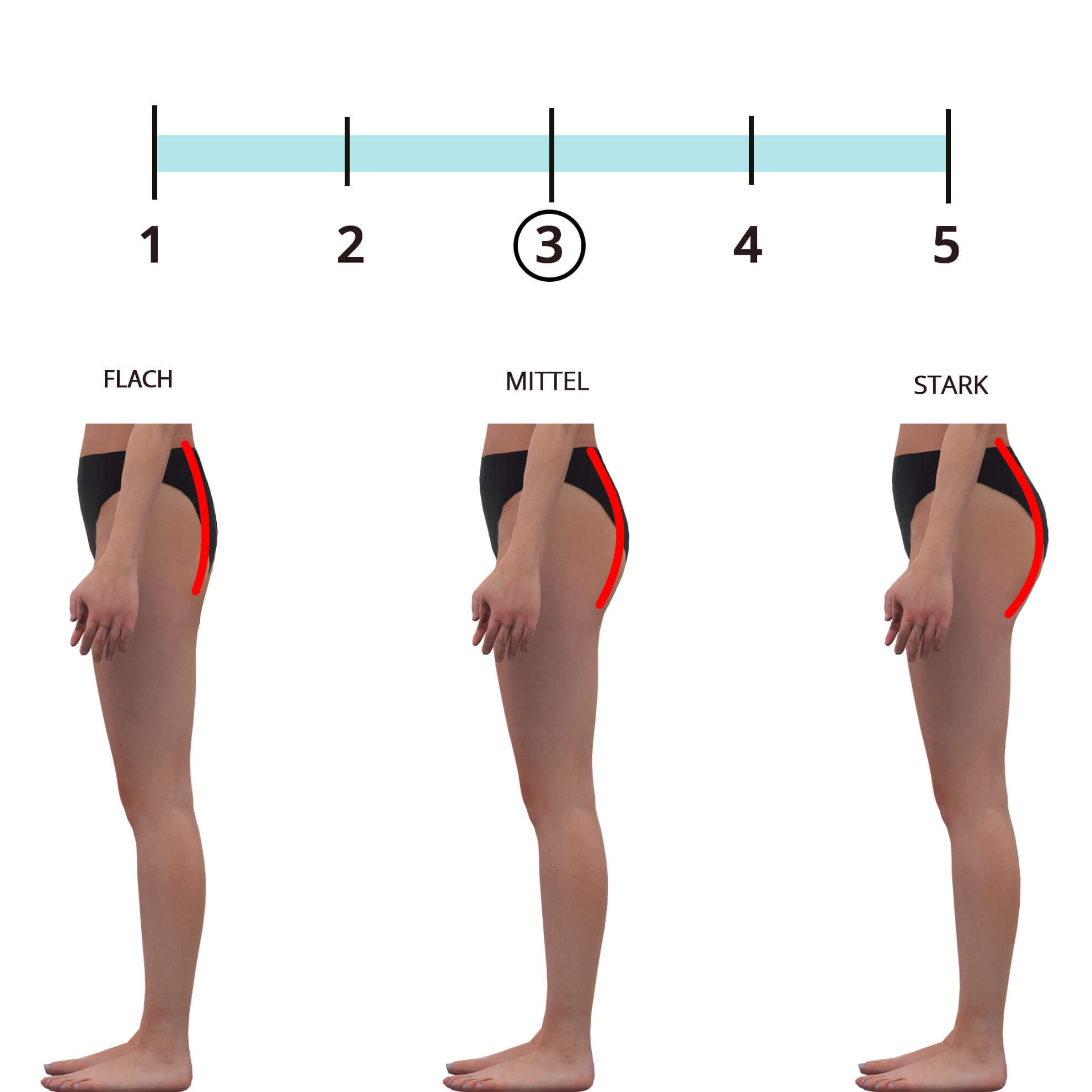
Enter a value between 1 and 5 for your buttocks shape. The 1 stands for a very flat buttock; a very pronounced buttock is a 5. Judge the shape of the buttocks from the side view. If you are unsure, keep the default setting “3”.
Plausibility check
After entering the hip circumference and body height, the configurator automatically checks the plausibility of the measurements entered. For example, the difference between the inside leg length and the side length, if it is very small, may be implausible if you have previously selected a high waistband height. You will then receive a message during configuration that the dimension deviates too much.
If this happens, you can cancel the measurement entry process and change the waistband height selection. Then check whether the following options still correspond to your selection, adjust them if necessary and enter your measurements again.
If something still doesn’t work, please send me an e-mail to hallo@smartpattern.de.



